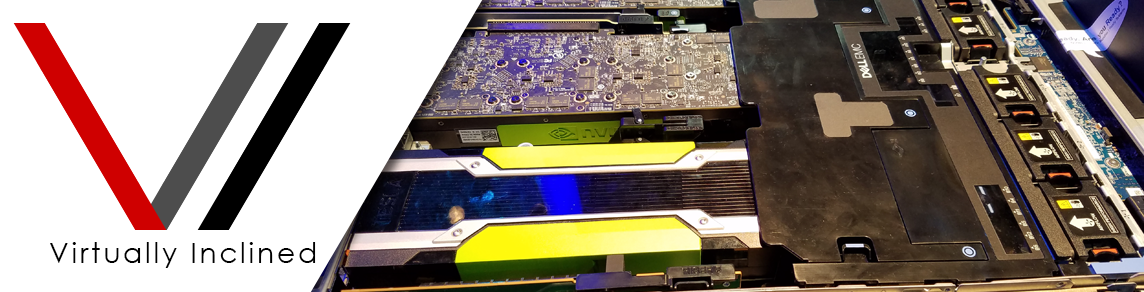Day 2 of one of the biggest tech shows of the year. The keynote yesterday was really good. ESXi on ARM?!? That and so much more. I plan on taking some significant time when I get back to the real world and getting more detail around all the things that were demo’d and announced. Yesterday was a whirlwind of announcements and vExpert briefings and content. I only captured a small part of what I was able to do yesterday. Such a great start to the show so far.
Day 2 of one of the biggest tech shows of the year. The keynote yesterday was really good. ESXi on ARM?!? That and so much more. I plan on taking some significant time when I get back to the real world and getting more detail around all the things that were demo’d and announced. Yesterday was a whirlwind of announcements and vExpert briefings and content. I only captured a small part of what I was able to do yesterday. Such a great start to the show so far.
I got to tour the Hand-On-Labs on a guided vExpert only tour and later in the day I met the esteemed Ather Beg and Johan van Amersfoort. I ran into Calvin Zito again and saw Snoop Dogg in concert at the Cohesity party. What a day. Let’s take a look. Continue reading